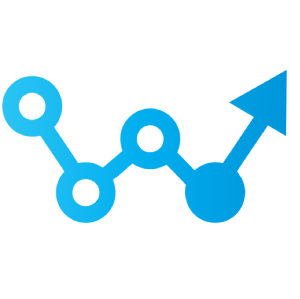Implementation
You just purchased Primavera. Now what? Time to call Webline PPM !

1. Discovery Call
Click on the contact page to schedule a call. Get your team of experts together to discuss your Primavera needs. We recommend a small team of functional stakeholders. If you have an on-premise installation then we also recommend a member or two of your direct technical support. Be ready to discuss your company’s issues, needs, and goals for a Primavera implementation.
2. Logistics & Planning
WHO – Our consultant will work with your functional and technical teams. It is recommended to have a point person like a project manager to ensure the goals are being met and communication is happening.
WHAT – Is there prior schedule data that needs to be migrated into Primavera? Are there other programs that need to push/pull data in/out of Primavera? Are there lists of data items that need to be imported into Primavera? Which reports are necessary for the executives and teams working in Primavera?
WHEN – Typically it may make sense to work in 2hour increments twice or more a week. What times are best for your team? Which timezone(s) do we need to consider? Are there any deadlines for this Project?
HOW – Virtual meetings are the go-to in recent days. However, when needed we can be on-site. We will work with your team to accomplish the goals identified for the implementation.

3. Design and Buildout
Our consultants will work with your team of Primavera stakeholders to help them design and build out their Primavera database to best suite the organizations needs. This starts by ensuring key structures are setup so that project schedules have a place to live. Next defining users and their permissions is key. Finally, global and project data along with views, layouts, dashboards and reports. Each customer has unique needs. We will learn what those are and implement solutions customized to your organization.
During an implementation our consultant will help your organization define standards for and build out the following data items. An implementation is not limited to this list and also may not always need to include everything on this list depending on the use-case for the customer.