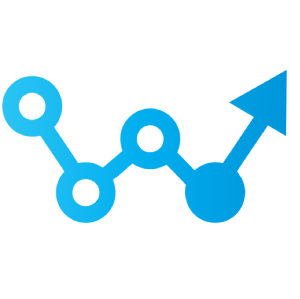Performance Audit
Is P6 acting a little sluggish? Call us, we’ll help!

As soon as we receive a signed PO and/or SOW we will be able to lock in a date to review your Primavera environment. We will schedule at least one discovery call to identify common errors to look for and pain points experienced while working in Primavera.
For a Technical audit we recommend providing VPN access with local admin rights on the Servers and dba/sysadmin access to the database. If needed our consultant can also work with IT staff during a few screen sharing sessions to complete the audit.
For a Functional audit we recommend providing a Primavera P6 login so our consultant can login and look for any possible performance limiters in the form of database settings, unused data, and more.
Once complete our consultant will provide an Audit Report and review with your Primavera stakeholders on a conference call.
There are some configuration settings that can easily be missed during an installation of Primavera that can hurt the performance. Our consultant start by review to make sure the environment has been sized properly for the amount of users. Next the consultant will check into service packs and configuration settings for Primavera and other applications like the database engine or web app server. Then we take a deeper dive.
Primavera has said that 80% of performance gains are usually found on the database. With Oracle databases there are startup parameters to look at, as well as schema specific settings that need to be reviewed on a regular basis. We’ll will show you’re team what we find and teach them about the nuances of a Primavera database. With Microsoft SQL server there are a few database settings that can be reviewed as well as checks into processes that need to be run regularly.
We’ve scoured the Oracle knowledge-base for these factors so you don’t have to. Our consultant will provide your team with all my findings and ensure they are equipped to with the knowledge the need to keep Primavera running smooth.
If Primavera was not implemented well with good structure and user permissions then things can get out of hand quickly. We’ll be looking at Global data, project structure, user permissions, governance plans and more.
What many don’t know is that the way they use Primavera can affect the performance. If there isn’t a good governance plan and retention policy setup then eventually you can end up with redundant, slow performance unused data and unhappy users.
Our consultant works with your team to fix the environment and come up with plans to prevent a mess in the future.

The audit report is broken up into 4 main categories:
- Functional near term: In this category we list functional findings and recommendations to fix them. They are near term because they are items that should be simple to fix and non-disruptive to users.
- Functional long term: In this category we list functional findings and recommendations to fix. However, they are long term because they may require some planning to execute in order to keep the environment stable and downtime to a minimum.
- Technical near term: See where we’re going with this? In this category we list technical findings and recommendations to resolve. These items are near term because they’re relatively simple and non-disruptive to users.
- Technical long term: We think you have the picture. These items are long term because they may require adding new servers \ resources \ upgrading the OS and more.